1. What is Usage Tracking?
Answer : 1) Supports the accumulation of Usage Tracking Statistics that can be used in a variety of ways such as,
--Database Performance Optimization
--Aggregate Strategies
--Billing Users or Departments based on the resources they consume
2) Provides ability to analyze usage results using Oracle BI Answers
3) Tracks and Stores Oracle BI Server usage at the detailed query level
2. What are the Methods for enabling the Usage Tracking?
Answer: 1) Direct Insertion (Recommended method): OBIS inserts statistics for every query directly into relational database table
2) Log file:OBIS inserts statistics for every query directly into a log file
3. What is the schema you used to achieve the Usage Tracking Functionality?
Answer: BIPLATFORM SCHEMA
4. Can I add any column in Usage Tracking table?
Answer: NO, by default we get the table with the installation of RCU
5. Suppose example you deleted one column in Usage Tracking table, Then it is going to be work properly are not?
Answer: When the BI Server starts, it validates the column names in the metadata against the list of valid columns in the usage tracking table.
The following events occur:
Column names : If there is a mismatch between the columns in the database table and the columns in the metadata, then it results in a database error on insert.
Varchar length: If the length in the metadata and the set length in the table do not match, then an error is written to the nqserver.log file and usage tracking is disabled.
6. In case of OBIEE 10g how you will create USAGE TRACKING TABLE?
Answer: In case of 10g there is no RCU for to create automatically S_NQ_ACCT, they used to provide that all the scripts in one that file is called as S_NQ_ACCT
7. What is diff between 10g Usage Tracking table and 11g usage Tracking Table?
Answer: 1) The structure of the 1og and 11g if you compare some of the columns are different
2) In 10g we will import S_NQ_ACCT table (c:\oracleBI\server\schema)
3) In 11g all the things are managed by EM (ENTERPRISE MANAGER)
8. IS it same configuration for obiee 11.1.1.5 and 11.1.1.6?
Answer: NO,
Upto 11.1.1.5 we will set manual process by using NQSCONFIG.INI
File (c:\obihome\instance\instance1\obis\coreapplication_BIS\NQSconfig.INI)
Usage Tracking Parameters:-
UsageTrackingEnabled: YES
UsageTrackingDirectInsert=YES
UsageTrackigPhysicalTableName="<Database>"."<Catalog>"."<Schema>"."<Table>"
UsageTrackingConnectionPool= "<Database>"."<Connection Pool>"
2) From 11.1.1.6 onwards we need to configure by using EM
9. First time Just you logged into analytics without running any report? What are the column names you observed in UT?
Answer: No columns name
Note: we need to run at least one report to update S_NQ_ACCT or else report is hited by cache.
10. You create Usage Tracking Table right what is the syntax for Physical Table and Connection pool?
Answer: UsageTrackigPhysicalTableName="<Database>"."<Catalog>"."<Schema>"."<Table>"
UsageTrackingConnectionPool= "<Database>"."<Connection Pool>"
11. Suppose you don't know the syntax for UT parameters? Then how you will find it?
Answer: NQS_config.INI file or Navigating through Usage tracking Parameters Path
12. Let me know while you are changing the parameters in UT what are changes occurred and what is observation?
Answer: NQS_config.INI file (in NQS_config.INI file UT parameters are change)
13. What is the use of ID column in UT?
Answer: ID column is useful identify the reports uniquely .It is equivalent to ROWID
14. I want to list the users who used the particular dashboard (ex: page1, page2 etc.)? How will you achieve this functionality?
Answer: By help of Usage Tracking
15. IS there any LOG level dependency for UT?
Answer: No
16. Suppose Example two users are there one user log level is 2 and another user log level is Zero then the S_NQ_ACCT table will capture the both users are only one user?
Answer: Both the users it will capture, there is log level dependency in Usage Tracking
17. Can you explain me what is the process for setting up usage tracking?
OR
18. How do you set up usage tracking in OBIEE? Is the Usage Tracking mechanism in
OBIEE configurable to capture new identified metrics by your department?
OR
19. How do you implement Usage Tracking?
Answer: 1: creating table (Optional)
2: Importing table
3: creating business model
4: creating subject area
5: set Usage Tracking Parameters
1: Creating Table: Login to database- Execute below Query
2. Import Table above created into Rpd:
Note: For best Practice create dedicated DB and Connection Pool
Process: In Physical Layer –Right click on work area and select NEW DATABASe->Select name as Usage Tracking---Database Type as Oracle 11g as shown below: 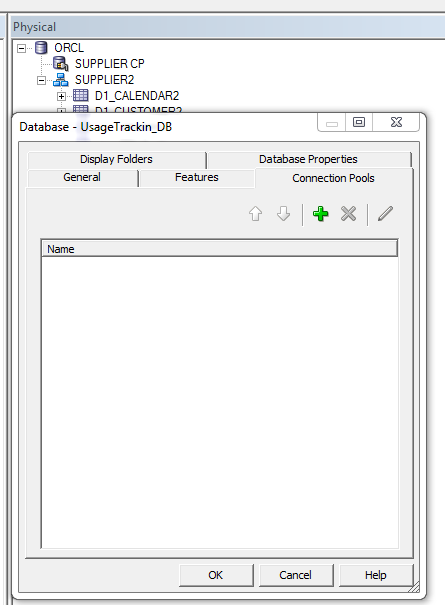
Click on ADD button name it as UsageTracking_CP and provide data source name→orcl,Username and password as supplier2→click on OK 
And again Provide Supplier password as below image
Right click on UsageTracking_CP-Click on Import 
And click on Next button on the wizard
Here select Particular schema(dev_biplatform schema,s_nq_acct) ,here am selecting Supplier2 because I used to use as supplier 2 schema and
Select S_NQ_ACCT TABLE as show below 
And select Import select button (single >), Note: don’t select double >> it will import all the tables And observe the repository view S_NQ_ACCT table is Available And click on Finish
And observe the repository view S_NQ_ACCT table is Available And click on Finish
Double Click on S_NQ_ACCT table and click on keys tab name it as UT_KEY and column as ID column
Click On Ok
3.Creating Business Model:
Right click on BMM Layer ---new business model—name it as Usage_Tracking -ok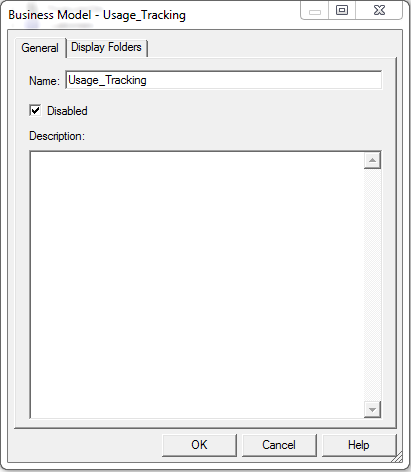
Drag and drop S_NQ_ACCT table onto Usage Tracking Business model from Physical layer 
Right click on S_NQ_ACCT table –click on duplicate
Right click on Usage_Tracking business model---click on whole diagram—and join both the tables
Click on ok
4.Creating Subject Area:
--- Drag and drop Usage_Tracking Business model on to Presentation layer
And delete Duplicate table above and save Rpd
5.Set Usage Tracking Parameters
Login to EM as weblogic User---expand business intelligence---select coreapplication—click on lock and edit configuration—click on ok--close
Expand Weblogic Domain—Right click on bifoundation_domain – Right click and select System MBean Browser
Expand Application Defined Mbeans and expand Oracle.biee.admin
Expand Domain:bifoundation_domain and expand BIDomain.BInstance.serverconfiguration—click on BIDomain.BInstance.serverconfiguration---right side you have Usage Tracking parameters
Pass the parameters like below and click on apply
You will see this kind of Message
Click on Business Intelligence—coreapplication—click on activate changes
6. Load RPD into Oracle BI Server
1. Point the above RPD into EM and Restart OBIS
Open EM page using this URL : gavini-pc:7001/em/
And login to weblogic user and password:RRitec123
Click on Business Intelligence---Coreapplicaion—Deployment---Repository
And Browse the RPD and click on apply button by like below image
Click on Activate Changes button
And you will get confirmation window like this below—click on close
Go to Availability tab---select BI Servers ---and click on Restart
Login in to EM-Lock and Edit Configuration→weblogic domain→bifoundation domain→system MBean Browser→ Application Defined Mbeans→Expand oracle.biee.admin→
Domain:bifoundation_domain→BIDomain.BIinstance.serverconfiguration--
1. Enable parameter-true
2. Direct insert parameter-true
3. Connection Pool parameter-"db_name"."conn_pool"
4. Physical table parameter-"db_name"."Schema name"."table_name"
5. Loading RPD into OBIS server
20. How you will modify NQS config.ini file in case of 10g and 11g?
Answer: In case of 10g we will directly modify NQSCONFIG.INI file and in case of 11g NQSCONFIG.INI file totally managed by EM
21. Why you will implement UT?
Answer: -By default user logs will be created in NQ query log file.
-If we want to insert these logs into a database table then we need to go for Usage
Tracking.
-Once data is loaded into usage tracking table, then we can develop user friendly report
22. What is the need of usage tracking?
Answer: It is useful to analyses the report status, I mean to say which user is running particular
Report and Reports running, not reports running, etc.
23. Suppose we don't have this functionality what is problems we have faced?
Answer: We are not able to know the report status
24. Diff column names in 10g and 11g?
Answer: Compare to 10g some new columns are introduced in 11g
25. What are the objects that Contained in UT process?
Answer: Database, Dedicated Connection Pool, Schema, S_NQ_ACCT Table
26. Could you please tell me one thing did u created the S_NQ_ACCT table at the time of UT creating?
Answer: No, Usage Tracking table will be created in DEV_BIPLATFORM automatically with the
Installation of Obiee RCU Installation
27. After completing the UT setup How to commit the changes?
Answer:
28. YOU passed all the parameters what you required for UT when you click on apply at that time it will through error message? Where you will debug it? What is the error message?
Answer: Expand Application Defined Mbeans→oracle.biee.admin.
Expand bifoundation_domain.
Lock the domain to update it. Expand BIDomain and select the BIDomain MBean where group=Service. Note: Expand Show MBean Information in the right pane.
Click the Operations tab.
Click the Lock link. On the Operation: lock page, click the Invoke button.
Click the Return button.
Expand BIDomain.BIInstance.ServerConfiguration, and then select the BIDomain.BIInstance.ServerConfiguration MBean.